BrightCarbon shared this slick little slide tip for simulating a cursor click that has been one of my favorites for a long time now.
My version is very similar except I don’t build my own cursor and use a float in / float out animation instead of a grow/shrink. I made a quick one using the Bright Carbon tweet. Isn’t that so meta!? 😎
If you do any training that involves software like I do, there are a lot of advantages to this type of design over video capture including when the inevitable software updates come along. It is much easier and faster to simply replace the updated screenshots instead of re-recording an entire video/simulation capture sequence.
Download a copy of my PowerPoint file to take a peek behind the scenes of how it works.
This technique is so simple and anyone can do it without needing any expensive screen capturing software. It also lets me do some nice things that aren’t even possible in a screen capture like this one I recently worked on that illustrates changing your LinkedIn profile header. FYI this was created in PowerPoint.
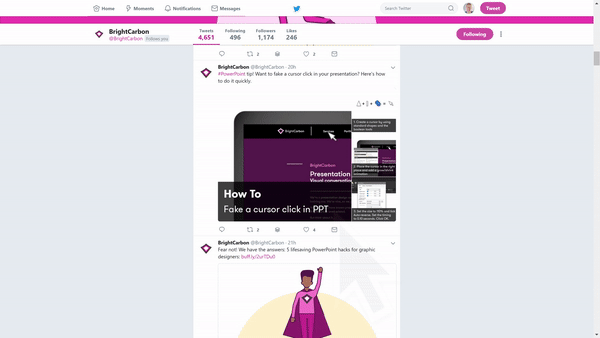
Hi Mike. Thanks for the mention here! Would be great if you could link to our homepage in this article. Also, we normally spell BrightCarbon as one word.
Thanks!
BrightCarbon team.
LikeLike
Yes, of course! All done and keep up the great work 😎
LikeLike