UPDATE:
The Dropbox and Google Drive options were retired and no longer work.
I’ve added an option for the Google Cloud Platform which works really well and is similar to Amazon S3.
Tempshare
This free solution only works if you use Articulate Storyline or Studio ‘13
Publish, Zip, Drag & Drop. Getting your course online could not be any easier. Go to tempshare.articulate.com tempshare.articulate.com
How It Works:
- Publish your Articulate course.
- Create a .zip file of the published course.
- Drag the .zip file to the Tempshare site.
- Once the course is done uploading, you’ll get a shareable URL good which is good for 10 days.
Note the TEMP part of the name. This is just a temporary option, but it works great for testing, QA and anything else you don’t need a longer-term option for.
Dropbox
If you’ve had a Dropbox account for long enough, you can enable your Public folder and use that to host your elearning courses and other web content. Otherwise ,you’ll need to upgrade to a paid account before you can do that.
David Anderson walks you through how it works in this video.

Google Drive
Note that Google is planning to retire this function in August 2016
Google Drive is a great option that a lot of people have used to get their stuff online.
I’ve written up the steps along with a how to video over on the Elearning Heroes community.
1. From within the folder containing your published content, copy the characters after drive.google.com/#folders/ from the address bar as shown below.
2. Then, to get the link you to use for sharing with others, paste those copied characters to the end of http://googledrive.com/host/
https://googledrive.com/host/0B-p5Xrlt8ArKaTlPd3RSOHdjSG8/
GitHub
While intended for developers and other coding pros, Github also has a pages feature which works really well for hosting web content and online courses that look like this: http://tmiket.github.io/
It takes a bit of work navigating the initial setup process and “getting” how it all works but once your up and running this is a pretty good free option.
Check out this nice guide to creating Github pages.
Google Cloud Platform
Amazon S3
Another great option, that takes a bit to get up and running. You get up to 5BG free and anything beyond that is super affordable. You’ll definitely want to use the free version of CloudBerry (or something similar) to make uploading and managing your files easier.
Check out Tom Kuhlman’s writeup on Amazon S3 and Cloudberry. (He covers Google Drive, Dropox and a few others there too.)
These are all great to host porfolio items and share them with clients for review, etc but sometimes you might want to run them with LMS functionality. You also have a couple of good free options, for times like those.
Watch this video walkthrough for getting up to speed with Cloudberry.
SCORM Cloud
If you’ve ever gone back and forth with a client about something that’s not working in their LMS and they blame your content, you will *LOVE* SCORM Cloud. If your courses run there, they are good and the problem is in the other LMS system.
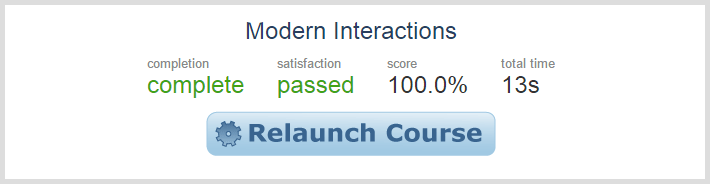
Grab a free account with up to 5GB of space and get up an running in minutes. You can even put it behind a login with usernames and passwords if you need that kind of security.
Check out this info on troubleshooting with SCORM Cloud
Moodle Cloud
Another LMS option is Moodle Cloud. You’ll get your own full-fledged learning system with 200MB of storage space for FREE. This version lets you do more than SCORM cloud but it isn’t as good for testing courses and it’s not super intuitive to use for administrators.
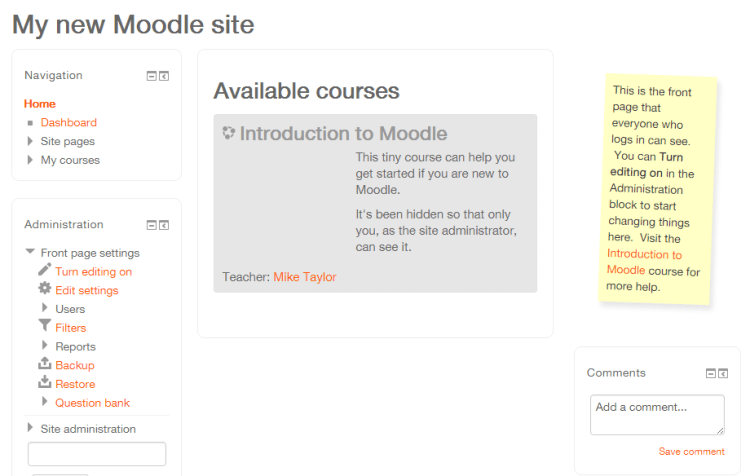
Find out more and grab a free account at https://moodle.com/cloud/
What about you? Are you using any of these? Something else? Let me know what is working for you or what challenges you’re facing.

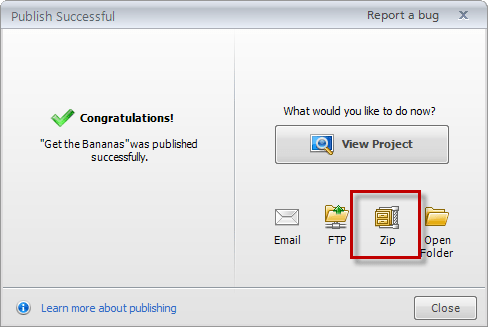



You could also use either Gnomio.com (Free Moodle wtih support for SCORM packages included, unlimited bandwith and storage, account suspension if user does not login at least once a month), or Xapiapps.com (Free up to 50 users lifetime, with support for Tincan packages included)
LikeLiked by 2 people
I used GitHub but it keeps on showing the loading sign of course made on articulate. Would you know the reason?
LikeLike
Hmmm….did you upload all of the folders and files that are created when you publish? Did you publish for the WEB?
LikeLike