Many trainers and presenters, especially when they’re just getting started, underestimate the probability of something going wrong with the technical set up at their event. And trying to troubleshoot with a room full of anxious people watching your every move is nobody’s idea of fun.
Anyone who does any type of speaking or presenting should have a good toolkit to handle the inevitable challenges you’ll run into along the way. Here are the top 12 things I always have with me for every workshop, conference session, or any other type of presentation I deliver.
Before you begin, you should know the science behind giving a powerful and persuasive presentation. And one of the best places to start is Susan Weinschenk’s “100 Things Every Presenter Needs to Know About People”
100 Things Every Presenter Needs to Know About People by Susan Weinschenk
 “100 Things Every Presenter Needs to Know About People” is a great book that will teach you things like how people process information, the best ways to grab and hold people’s attention, how to move people to action and more.
“100 Things Every Presenter Needs to Know About People” is a great book that will teach you things like how people process information, the best ways to grab and hold people’s attention, how to move people to action and more.
In this book, Susan shares how to use psychology to be a better presenter. A lot of presenters craft talks based on their personal intuition of what is best. And that is fine, as long as your intuition aligns with the science. There is something for everyone to learn from this book and as usual, you can learn even more by plugging into Susan’s blog and following her on Twitter ( @thebrainlady ).
Adapters
 VGA, DVI, HDMI, etc. You never know what combination of alphabet soup you’re going to need to connect your laptop or iPad to a projector, TV, or who knows what type of projection system.
VGA, DVI, HDMI, etc. You never know what combination of alphabet soup you’re going to need to connect your laptop or iPad to a projector, TV, or who knows what type of projection system.
Most projectors support VGA and more modern ones also support DVI and/or HDMI inputs, Murphy’s Law means that whatever one you plan for will not be what is actually available when you show up. Don’t forget the audio connections if you’re using any multimedia.
While many conferences can help you out, the stakes are way too high to leave this to chance.
Presentation Remote aka Clicker
 This is another thing that event organizers will often provide and another thing I wouldn’t leave to chance, especially at smaller events. Logitech has several good ones including my favorite the R800. I like that it has a 100ft range and a timer you can set to buzz to keep you on schedule. For a little less money, the R400 is also a good one. There are a lot of options to suit your needs. Just don’t forget the extra batteries.
This is another thing that event organizers will often provide and another thing I wouldn’t leave to chance, especially at smaller events. Logitech has several good ones including my favorite the R800. I like that it has a 100ft range and a timer you can set to buzz to keep you on schedule. For a little less money, the R400 is also a good one. There are a lot of options to suit your needs. Just don’t forget the extra batteries.
PRO TIP:
If you co-present you can plug two clickers into the same computer so both speakers can advance their own slides without having to pass the remote back and forth.
Backup plans
Not only should you have a backup plan, but you should also have a backup to the backup and maybe even several more to back those plans up. Even if your host promises you everything will be taken care of, don’t ever assume that is actually the case. There are far too many details that can fall through the cracks, and right or wrong, all of them will reflect directly on you.
At a minimum, you’ll want to have backup copies of your slides. If you’re presenting on your own computer, be prepared for it not to work. Save a copy of your slides on a thumb drive, online someplace like Dropbox, Google Drive, etc. I always try to also save a PDF version of my slides, which can be displayed on any computer even one that doesn’t have PowerPoint installed.
Depending on the situation I’ve even traveled with my own entire set up including computer, iPad, projector and speakers. As they say, hope for the best but prepare for the worst.
PRO TIP:
It matters if you built your deck on Windoes but are presenting on a Mac and vice versa. Here are a few things to consider when navigating between a PC and a Mac.
Internet Access
 If you’re doing live demos or anything else that requires an internet connection, you’ll definitely want a back up plan for that. I love including live polls in many of my talks which require an internet connection. I always have a fallback plan for internet that doesn’t work. (It happens way more often than you think!)
If you’re doing live demos or anything else that requires an internet connection, you’ll definitely want a back up plan for that. I love including live polls in many of my talks which require an internet connection. I always have a fallback plan for internet that doesn’t work. (It happens way more often than you think!)
If you are totally dependent on having internet in your session, be sure to get to the venue you are presenting in early enough troubleshoot your connection and consider bringing your own connection along via a mobile hotspot. I’m fortunate to have the best library in the world where I can check out a mobile hotspot for free.
If you’re library isn’t as awesome as mine and you don’t want to buy one yourself, you can try something like Sky Roam and rent one. Their service even works internationally.
Polleverywhere
Speaking of live polls, I’m a big fan of @polleverywhere. I’ve talked about Poll Everywhere before and their free PowerPoint add-in makes adding interactive, real-time polls to your presentations a snap. And the best part is that your audience will love participating and being a part of your talk!
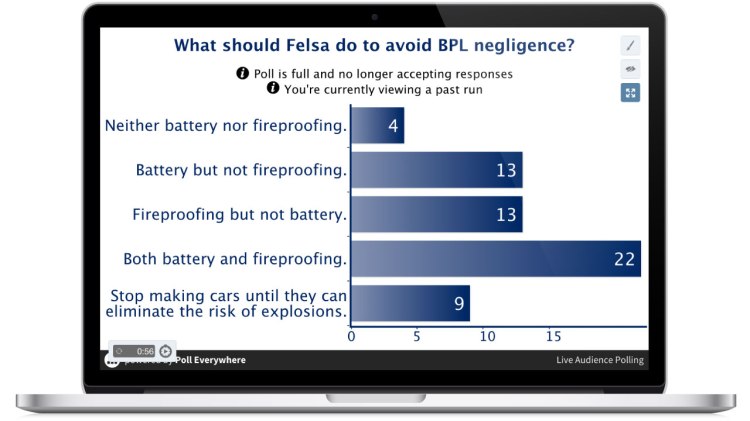
Slide Hosting
If you want to make your slides available, you’ll want a good place to post them. Slideshare is where I share mine. With Slideshare, you’ll be able to embed your slides in your own website or other places online. You’ll also get some nice analytics so you can see what is happening with your slides. It is nice to see how many views and where people are who are checking them out.
Handouts
I’m a big believer in creating separate handouts for the sessions I deliver. Without me there to explain, my slides are not nearly as valuable. The nitty gritty details that stand alone without me there are in my handouts.
There are a number of benefits both for and the audience. For me, I don’t have to worry about diluting my presentation message with all the “nice to have” content. And for my audience, handouts let them relax and pay attention without trying to take notes. The handout also directs them where to find more details and how to easily contact me with any questions.
TalkBook
Speaking of handouts, I recently discovered TalkBook and I’m super excited about it. If you’re providing handouts, contact information and other supporting details to your audience, you’ll like this too. TalkBook lets you set up everything in advance then, when you’re ready, you can share a simple link that collects email addresses and automatically sends your handouts and other information. It even lets them rate you and ask follow-up questions. This is a huge upgrade to the old way of handling this.
Try it for yourself and see what you think. I’d love to hear your thoughts?
Buffer
If you’re not leveraging the power of social media for your engagements you’re really missing an opportunity. From building interest in advance to sharing tweetable messages and follow-up resources afterward social media can give you a big boost. Buffer is one of my favorite social media tools and lets you schedule posts to Twitter, LinkedIn, and other platforms. You’ll also get insightful analytics to see how people are interacting with your posts.

SocialShare

Social Share is a PowerPoint add-in that makes it easy to share your slides directly to Facebook and Twitter without needing to leave PowerPoint.
Portable Bluetooth speaker
 I’ve come to appreciate how music can improve an experience. I like to have some subtle music playing as people filter into a session and if it is a workshop during breaks, lumch, working sessions, etc. There are some really great stations on Pandora and Google Music that work great for this. I have this Bose speaker and it is fantastic, but there are tons of great options for any budget.
I’ve come to appreciate how music can improve an experience. I like to have some subtle music playing as people filter into a session and if it is a workshop during breaks, lumch, working sessions, etc. There are some really great stations on Pandora and Google Music that work great for this. I have this Bose speaker and it is fantastic, but there are tons of great options for any budget.
I know there are lots of other things that lots of other speakers and trainers will never leave home without. What is on your ‘must have’ list? Duct tape, extension cords, power strips, flip charts, dry erase markers? Whatever it is, I’d love to hear about it.





2 thoughts on “Top 12 Things in My Presenter’s Toolkit”